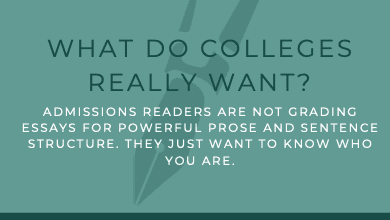How Video AI Upscaling Is Changing the Way We Watch Videos

Video AI upscaling is a breakthrough technology that has revolutionized how we experience video content. By using artificial intelligence, video AI upscaling enhances the quality of low-resolution videos, making them look sharper and more detailed. Whether you’re watching an old movie or viewing a low-res video from a vintage camera, this technology helps to bring them back to life with remarkable clarity. With the rise of streaming platforms and HD content, video AI upscaling plays a crucial role in delivering better visual experiences.
The way video AI upscaling works is simple yet powerful. It uses machine learning algorithms to analyze video frames and fill in missing details, increasing the resolution without losing quality. This makes the video appear much clearer, even on large screens. Unlike traditional upscaling methods, which may result in blurry images, video AI upscaling preserves important textures and edges, ensuring a more natural and realistic look. As more industries, from gaming to film restoration, adopt this technology, the future of video quality looks incredibly bright.
Table of Contents
What is Video AI Upscaling and Why It Matters
Video AI upscaling is a technology that uses artificial intelligence to improve the quality of video content. It can enhance low-resolution videos, making them appear sharper and more detailed. This is important because many older videos or videos recorded in lower resolutions may look blurry or pixelated on modern, high-definition screens. With video AI upscaling, you can restore these videos to a better quality without losing important details. This technology helps bridge the gap between older video formats and today’s high-definition standards, improving visual experiences across a range of devices from TVs to smartphones.
How Video AI Upscaling Works: The Technology Behind the Magic
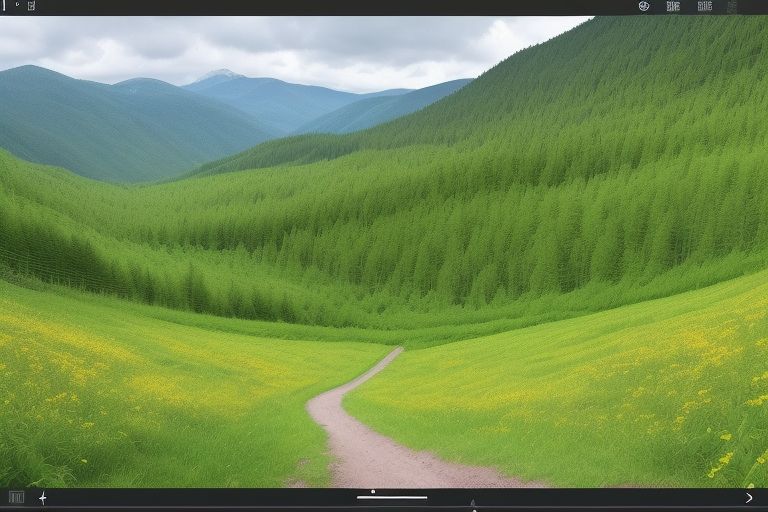
Video AI upscaling works through sophisticated algorithms powered by artificial intelligence. The AI analyzes each frame of a video, identifying and predicting the missing details in lower-resolution footage. It then adds in these details to increase the resolution, making the video appear clearer and more defined. Unlike traditional upscaling methods that can make images look blurry, AI upscaling ensures that textures, edges, and details remain sharp. The technology essentially “learns” from vast amounts of video data, so it can make intelligent decisions about how to enhance the visual quality without distortion. This process allows older or low-res videos to be enjoyed in a higher-quality format.
Top Benefits of Video AI Upscaling for Content Creators
For content creators, video AI upscaling offers several valuable benefits. First, it allows creators to repurpose older content, giving it a fresh and high-definition look without needing to reshoot or redo videos. This can save time and resources, especially for creators with extensive libraries of archived footage. Additionally, AI upscaling helps maintain a high visual standard across all content, making videos look professional even if the original footage was low quality. Content creators can also reach broader audiences by offering better-quality videos, improving engagement and viewer satisfaction. This technology helps ensure that the content remains relevant and competitive in today’s high-definition world.
How Video AI Upscaling Is Transforming Streaming Platforms
Streaming platforms are transforming with the adoption of video AI upscaling. With the rise of 4K and 8K content, AI upscaling allows older or lower-quality videos to be viewed on these platforms without degrading the experience. By using AI to upscale videos, streaming services can offer a more consistent viewing experience for users, even if the original content was not shot in high resolution. This technology benefits both viewers and providers, as it enhances video quality while allowing platforms to host a wider range of content. Streaming services can provide higher-quality streaming options without requiring filmmakers to reshoot or re-edit older videos, thus making high-quality content more accessible.
Using Video AI Upscaling for Restoring Old Videos and Films
Video AI upscaling has become a game-changer for restoring old videos and films. Many old films and videos were originally shot in lower resolutions or with outdated technology, resulting in blurry, pixelated, or damaged footage. Video AI upscaling helps restore these films by filling in missing details and enhancing the overall image quality. It can also improve the color accuracy and reduce noise, making old content look as fresh as newly produced videos. This process is invaluable for film preservation, historical documentaries, and bringing old classics back to life for modern audiences, offering them a visual experience that was once impossible to achieve.
Can Video AI Upscaling Improve Your Gaming Experience
Video AI upscaling can greatly enhance your gaming experience by improving the graphics and resolution of older games. Many classic video games were originally designed with lower-resolution graphics due to hardware limitations. However, video AI upscaling can take these older games and enhance them to appear sharper and more vibrant on modern displays. The technology analyzes the game’s graphics and fills in details, allowing gamers to enjoy their favorite titles in a new light. With AI upscaling, players can experience smoother visuals and more detailed environments, making older games feel modern without needing to rely on remakes or expensive graphics upgrades.
The Best Tools for Video AI Upscaling: A Quick Guide
There are several tools available for video AI upscaling, each with its own set of features and capabilities. Popular software options like Topaz Video Enhance AI, DVDFab Enlarger AI, and Waifu2x are widely used by both professionals and enthusiasts. These tools offer a variety of options for enhancing video quality, including different AI models that cater to specific types of footage such as animated videos, films, or gameplay footage. When choosing the best video AI upscaling tool, consider factors such as ease of use, the range of supported resolutions, and the quality of the final output. Many tools also offer trial versions, allowing you to test their capabilities before committing to a purchase.
Challenges of Video AI Upscaling and How to Overcome Them
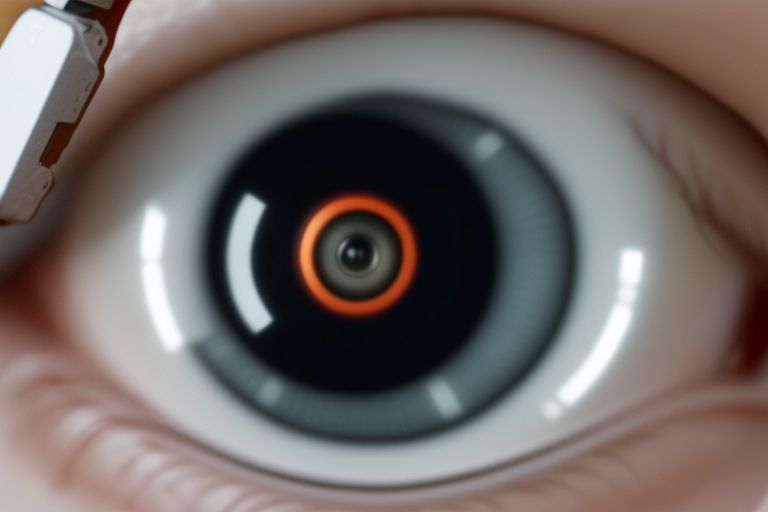
While video AI upscaling offers impressive results, there are a few challenges that users may encounter. One issue is the processing power required, as AI upscaling can be resource-intensive and time-consuming, especially when dealing with large video files. Another challenge is that, although AI upscaling can greatly improve video quality, it is not always perfect. In some cases, the technology might misinterpret details or introduce artifacts, resulting in less-than-ideal visuals. To overcome these challenges, users can invest in high-performance hardware for faster processing times and experiment with different AI models or settings to fine-tune the results. Regular updates to software tools can also improve the quality of upscaled videos.
How to Get Started with Video AI Upscaling for Your Videos
Getting started with video AI upscaling is easier than you might think. The first step is to choose the right software that fits your needs, whether you’re looking to upscale videos for personal use, professional projects, or content creation. Many AI upscaling tools are user-friendly, with simple interfaces that guide you through the process. After selecting your tool, you’ll need to upload your video and adjust settings such as resolution, output format, and AI model preferences. Depending on the software, you may be able to preview the upscaled video before finalizing the process. With a bit of practice, you’ll be able to quickly enhance your videos and experience the benefits of AI upscaling.
Video AI Upscaling vs. Traditional Upscaling: Which Is Better
When comparing video AI upscaling to traditional upscaling methods, AI technology stands out in several ways. Traditional upscaling often involves simply enlarging the pixels in a video, which can lead to blurry or distorted images. In contrast, video AI upscaling uses sophisticated algorithms to analyze the video and add in missing details, resulting in a much sharper, more detailed image. AI upscaling also preserves textures and edges, ensuring that the video looks more natural. While traditional methods may still be suitable for certain applications, video AI upscaling provides a superior quality enhancement that can transform old or low-resolution videos into high-definition masterpieces.
Conclusion
In conclusion, video AI upscaling is a powerful tool that improves the quality of low-resolution videos, making them look clearer and more detailed. Whether you are restoring old films, enhancing game graphics, or just improving your own videos, AI upscaling can help you achieve better results. As this technology continues to improve, it’s becoming easier for everyone to enjoy high-quality videos, even from older or lower-resolution content.
If you’re a content creator, video AI upscaling can also save time and resources by enhancing older videos without needing to reshoot them. With the right tools, you can bring new life to your videos and reach a broader audience. Overall, video AI upscaling is a valuable asset for anyone looking to improve their video quality, whether for personal or professional use.
FAQs
Q: What is video AI upscaling?
A: Video AI upscaling uses artificial intelligence to improve the quality of videos, making them clearer and sharper, even if the original footage was low-resolution.
Q: Can video AI upscaling improve old films?
A: Yes, video AI upscaling is great for restoring old films, improving their quality by adding details and reducing blurriness or pixelation.
Q: Is video AI upscaling only for professional use?
A: No, video AI upscaling is easy to use and available for anyone, from professionals to hobbyists who want to improve their videos.
Q: Does video AI upscaling work for games?
A: Yes, it can enhance the graphics of older video games, making them look sharper and more vibrant on modern screens.
Q: How can I get started with video AI upscaling?
A: Simply choose a video AI upscaling tool, upload your video, adjust the settings, and let the AI work to enhance your video quality.