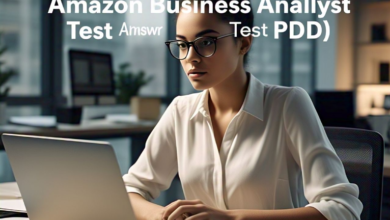Protecting Your Business with Data Loss Prevention Software

What Is Data Loss Prevention Software?
Let’s start with the basics. Data Loss Prevention Software, or DLP software, is a powerful tool designed to keep your business’s sensitive data safe.
Whether it’s customer info, financial records, or private employee data, DLP software helps protect it all. It works by monitoring, detecting, and preventing unauthorized access or sharing of important data.
DLP meaning isn’t just about stopping leaks. It’s about giving your business peace of mind while boosting productivity and staying compliant with privacy laws.
In today’s digital world, information flows fast. That’s great for teamwork but risky for data. That’s why having reliable data loss prevention solutions is more important than ever.
Key Features of DLP Software
Not all security tools are created equal. A good data loss prevention software comes packed with smart features to keep your business one step ahead.
Here are a few you should know about:
- Insider Threat Prevention: Stops sensitive data from leaving your company through intentional or accidental actions by employees.
- User Behavior Analytics: Tracks how users interact with data to spot unusual behavior early.
- Employee Monitoring: Keeps an eye on how staff access and share information.
- Data Misconduct Detection: Detects and blocks any attempts to misuse or mishandle data.
- Continuous Monitoring: Offers real-time alerts and reports so you’re always in the know.
These features help your business stay organized, reduce human error, and make smarter decisions around data use.
Why Your Business Needs Data Loss Prevention Solutions
So, why should you care about DLP software? Because it’s more than just a tech upgrade—it’s a business lifesaver.
Here’s what you gain:
- Protection from Human Mistakes: Employees often share or delete files without realizing the risk.
- Defense Against Malicious Insiders: Not all threats come from hackers. Sometimes, the danger is inside your company.
- Compliance Peace of Mind: Data rules are getting stricter. DLP helps you follow them without the headache.
- Improved Data Control: Know exactly where your sensitive data is and who’s using it.
Using data loss prevention solutions helps you avoid costly data breaches, legal issues, and damage to your brand.
Compliance and Privacy in the Workplace
Privacy laws like GDPR, HIPAA, and CCPA aren’t just buzzwords. They carry serious fines if you don’t follow them.
Data loss prevention software helps you meet these rules by keeping sensitive data secure.
The best part? It does this while still respecting your employees’ privacy. You can monitor data use without spying on people. It’s about protecting the business, not invading personal space.
This balance builds trust within your team and keeps regulators happy too.
Real-World Examples of DLP Software in Action
Let’s look at how some industries are using DLP solutions in real life:
- Healthcare: Clinics use it to protect patient records and stay HIPAA-compliant.
- Finance: Banks rely on it to keep credit card numbers and account info safe.
- Education: Schools use DLP to protect student data and restrict access to sensitive files.
- Retail: Stores prevent leaks of customer details and pricing strategies.
No matter your industry, dlp meaning stays the same—keeping important data where it belongs.
How to Choose the Right DLP Software
Not sure how to pick the right one? That’s okay! Choosing the best data loss prevention software starts with asking the right questions:
- Is it scalable? Will it grow with your business?
- Does it integrate easily? Will it work with the tools your team already uses?
- Is it user-friendly? Can your staff use it without needing tech support every five minutes?
Read reviews, ask for demos, and check what kind of support the company offers. A good tool should make your life easier—not harder.
Best Practices for Implementing DLP Software
Once you choose your DLP solution, the next step is putting it to good use. Here are some tips:
- Start with a clear plan – Know what data you want to protect.
- Train your team – Make sure employees understand how the software works and why it matters.
- Set up rules – Create policies for who can access what and how data can be shared.
- Monitor and adjust – Regularly check the software’s reports and fine-tune your settings.
Taking it slow and steady ensures a smooth rollout with fewer headaches.
Trends and the Future of DLP Software
The world of data loss prevention solutions is always changing. Businesses now deal with remote work, cloud storage, and mobile devices more than ever.
Here’s what’s trending:
- AI and Machine Learning: DLP tools are getting smarter at predicting and preventing risks.
- Cloud Integration: More software now works directly with services like Google Drive and Microsoft 365.
- Zero Trust Models: This approach assumes nothing is safe by default—every access must be earned.
These updates are making DLP software faster, smarter, and more useful for modern teams.
Conclusion: Don’t Wait Until It’s Too Late
In today’s fast-moving world, your business data is more than just numbers on a screen. It’s your reputation, your customers’ trust, and your team’s hard work.
Using data loss prevention software isn’t just smart—it’s necessary. Whether you’re a small business or a large company, it helps you stay secure, productive, and compliant.
So don’t wait for a data breach to happen. Start exploring your data loss prevention solutions today. Because protecting your data means protecting your future.