How to Remove P2P Traffic: A Simple Guide for Beginner

Are you wondering how to remove P2P traffic from your network? P2P traffic, or peer-to-peer traffic, can slow down your internet, eat up bandwidth, and even pose security risks if left unchecked. Whether it’s affecting your home connection or business network, learning how to stop P2P traffic is easier than you think.
In this post, I’ll guide you step by step on how to identify and block P2P traffic effectively. From understanding why it happens to applying the right tools, this guide will help you regain control over your network. Let’s dive in!
Table of Contents
How to Remove P2P Traffic: A Simple and Effective Guide
What Is P2P Traffic and Why Should You Care

P2P traffic, or peer-to-peer traffic, involves the sharing of files directly between users’ devices, without using a central server. Popular apps like torrent clients are commonly associated with P2P traffic, allowing users to share large files like movies, software, or music. While P2P has its benefits for efficient file sharing, it can also bring unwanted issues to your network.
P2P traffic can negatively affect your internet speed, security, and overall network performance. It uses a large amount of bandwidth, which can slow down your internet connection. Furthermore, it opens the door for potential security threats, such as malware or hackers, as some P2P platforms can be used for distributing malicious content. Knowing how to remove P2P traffic is essential for maintaining a secure and fast network.
How P2P Traffic Slows Down Your Network
If left unchecked, P2P traffic can be one of the biggest reasons for slow internet. As data is shared between multiple devices, each device on your network uses more bandwidth. This leaves less available for important activities like video streaming, online gaming, or even simple browsing.
Excessive P2P traffic can cause significant delays in internet response times. This means that websites take longer to load, video calls can become choppy, and games may experience lag. By learning how to remove P2P traffic, you can ensure that your network runs smoothly without interruptions.
In addition to slowing down speed, the sheer volume of P2P traffic can also create network congestion, leading to higher latency. Latency is the delay before a transfer of data begins, which can affect real-time activities like gaming or live-streaming events.
Steps to Identify P2P Traffic on Your Network
Before you can block P2P traffic, you need to find out where it’s coming from. Many modern routers have built-in tools that allow you to monitor and analyze traffic. These tools provide a breakdown of the bandwidth usage, so you can see which devices are using the most data and if any of them are running P2P apps.
In addition to your router’s built-in monitoring features, you can also use network analysis software to help identify P2P traffic. Tools like Wireshark or GlassWire can show you detailed reports of network activity, helping you spot P2P connections or unusually high data consumption. Once you have identified which devices or apps are consuming excessive bandwidth, you can proceed with removing P2P traffic.
How to Remove P2P Traffic Using Router Settings
One of the most effective ways to block P2P traffic is by adjusting your router settings. Most routers provide an easy-to-use admin panel that can be accessed through a web browser. After logging in, look for settings like “Traffic Control,” “Access Restrictions,” or “Parental Controls.”
You can set rules to block specific IP addresses or ports that are commonly used by P2P apps. Many routers come with built-in P2P filters that can automatically block certain types of traffic. These filters allow you to restrict P2P data exchange, ensuring it does not slow down your network.
How Firewalls and Software Help Block P2P Traffic
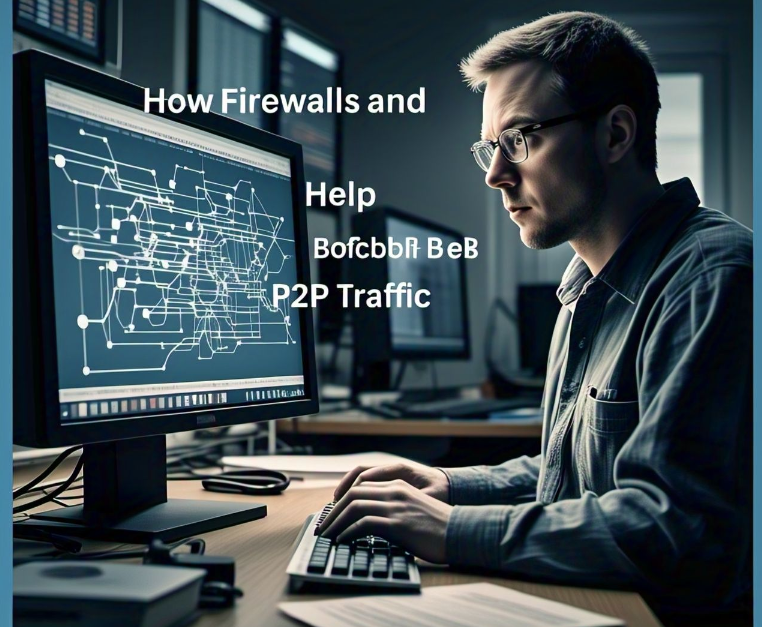
Another powerful tool to help you manage P2P traffic is a firewall. Firewalls are designed to monitor and control incoming and outgoing network traffic. By creating rules to block known P2P protocols, firewalls can prevent P2P apps from connecting to your network.
Firewalls, especially those on a router, can offer specific features to block certain types of P2P traffic. Some routers come with pre-configured templates for blocking P2P connections. If you need more control, using advanced firewall software, like Cisco Umbrella or Palo Alto Networks, can give you deeper visibility and more options to filter out unwanted traffic.
Educating Users About P2P Risks
While blocking P2P traffic is a useful step, educating the people who use your network is just as important. Users may not always realize the risks associated with P2P traffic, such as exposing sensitive data to hackers or downloading harmful malware.
By educating your family members, employees, or others on the risks of using P2P apps, you can reduce the chances of accidental data breaches or security issues. Regular discussions about safe internet practices and encouraging the use of trusted file-sharing platforms can go a long way in preventing P2P traffic issues in the future.
Why Regular Monitoring is Key to Managing P2P Traffic
Once you’ve taken steps to remove or block P2P traffic, it’s important to regularly monitor your network to ensure that it stays clean. New P2P apps and technologies are constantly emerging, and they may not be immediately detectable by your current tools.
By frequently checking your network’s bandwidth usage and traffic reports, you can catch any new P2P activity before it becomes a problem. Many routers and monitoring software offer alerts or notifications, so you can be notified if new traffic spikes occur. This proactive approach ensures your network stays fast and secure over time.
How Firewalls and Software Help Block P2P Traffic
Another powerful tool to help you manage P2P traffic is a firewall. Firewalls are designed to monitor and control incoming and outgoing network traffic. By creating rules to block known P2P protocols, firewalls can prevent P2P apps from connecting to your network.
Firewalls, especially those on a router, can offer specific features to block certain types of P2P traffic. Some routers come with pre-configured templates for blocking P2P connections. If you need more control, using advanced firewall software, like Cisco Umbrella or Palo Alto Networks, can give you deeper visibility and more options to filter out unwanted traffic.
Educating Users About P2P Risks
While blocking P2P traffic is a useful step, educating the people who use your network is just as important. Users may not always realize the risks associated with P2P traffic, such as exposing sensitive data to hackers or downloading harmful malware.
By educating your family members, employees, or others on the risks of using P2P apps, you can reduce the chances of accidental data breaches or security issues. Regular discussions about safe internet practices and encouraging the use of trusted file-sharing platforms can go a long way in preventing P2P traffic issues in the future.
Why Regular Monitoring is Key to Managing P2P Traffic
Once you’ve taken steps to remove or block P2P traffic, it’s important to regularly monitor your network to ensure that it stays clean. New P2P apps and technologies are constantly emerging, and they may not be immediately detectable by your current tools.
By frequently checking your network’s bandwidth usage and traffic reports, you can catch any new P2P activity before it becomes a problem. Many routers and monitoring software offer alerts or notifications, so you can be notified if new traffic spikes occur. This proactive approach ensures your network stays fast and secure over time.
Using VPNs to Manage P2P Traffic
Virtual Private Networks (VPNs) can be a double-edged sword when it comes to managing P2P traffic. Some users employ VPNs to bypass network restrictions and continue using P2P apps. However, you can also use VPNs in your favor to control traffic.
Enterprise-grade VPNs, like Cisco AnyConnect or NordLayer, allow network administrators to block P2P connections within the secure VPN tunnel. These tools can identify P2P protocols and restrict access, ensuring that no unauthorized P2P activity takes place.
For individual users, using a VPN can help encrypt traffic and reduce the risk of external attacks associated with P2P networks. This ensures that your personal data remains safe while browsing or downloading files from trusted platforms.
Educating Employees or Family on P2P Traffic Risks
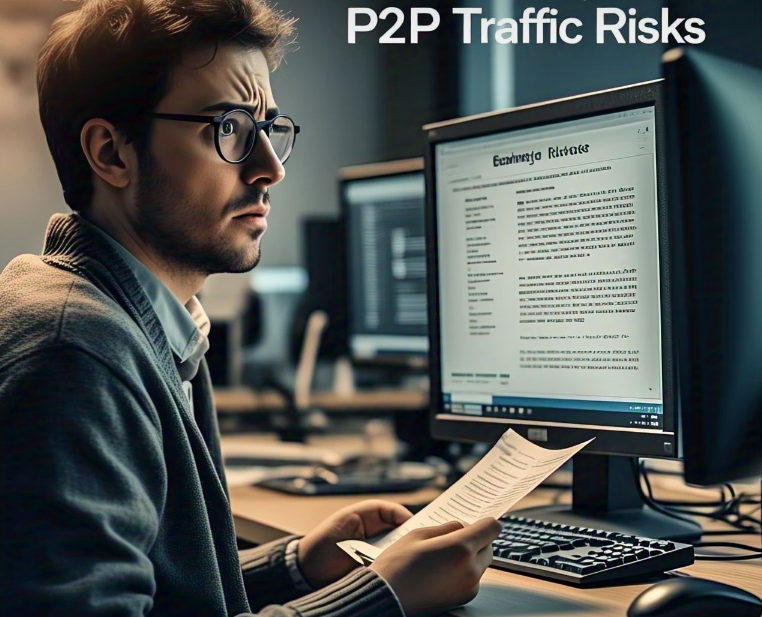
Sometimes, the simplest solution is raising awareness. If you’re managing a home network or a small business, ensure everyone understands the risks of P2P traffic. Explain how it can slow down the network, expose sensitive data, and bring in viruses or malware.
Encourage alternative methods for file sharing, such as cloud storage solutions like Google Drive, Dropbox, or OneDrive. These tools are safer and more reliable for sharing important files without overloading your network. Building good internet habits among users is a long-term solution to reduce P2P traffic effectively.
Tools That Simplify Traffic Management
Managing P2P traffic manually can be time-consuming, especially if you’re unfamiliar with technical configurations. Luckily, several user-friendly tools make it easier:
- GlassWire: Provides a visual representation of your network traffic, showing which apps or devices are consuming the most data.
- NetLimiter: Allows you to control the bandwidth used by individual applications, including P2P programs.
- Untangle NG Firewall: A powerful tool for businesses, helping block P2P traffic and monitor network activity in real-time.
By using these tools, you can easily identify and block P2P traffic without needing advanced technical skills.
Benefits of Removing P2P Traffic from Your Network
When you successfully remove P2P traffic, the results are immediately noticeable. First, your internet speed will improve, making browsing, streaming, and gaming faster and smoother. High-priority tasks, such as video calls or work-related activities, will also experience fewer interruptions.
Beyond speed, you’ll enjoy greater network security. With P2P traffic blocked, the chances of downloading malicious files or exposing your devices to hackers decrease significantly. It’s a small step that provides long-term peace of mind.
Lastly, by managing P2P traffic, you can optimize bandwidth usage, saving costs if you’re on a data-capped plan. Whether for home or business use, a clean network is always a smarter choice.
Conclusion
Removing P2P traffic might seem like a tough task, but it’s not that hard when you know what to do. By blocking ports, using firewalls, and educating users, you can keep your network safe and fast. Plus, tools like GlassWire and NetLimiter make it easier for everyone, even if you’re not a tech expert.
When you reduce P2P traffic, your internet becomes smoother, and you don’t have to worry about viruses or hackers sneaking in. It’s all about keeping your network clean and safe. Whether at home or in the office, taking these small steps can make a big difference in your online experience.
FAQs
Q: What is P2P traffic?
A: P2P traffic is data shared between devices directly, often used for file sharing through apps like BitTorrent.
Q: Why should I remove P2P traffic?
A: Removing P2P traffic helps improve internet speed, protect your network from viruses, and stop unauthorized data sharing.
Q: Can firewalls block P2P traffic?
A: Yes, firewalls can block P2P traffic by stopping certain ports or identifying suspicious activities.
Q: Are there tools to control P2P traffic?
A: Yes, tools like GlassWire, NetLimiter, and Untangle NG Firewall can help manage and block P2P traffic easily.
Q: Does removing P2P traffic affect internet speed?
A: Yes, removing P2P traffic can make your internet faster because it stops apps from using too much bandwidth.





